Set limit for max number of visits for a service
You can limit how many visits that can be created for a service during a day.
Go to Business Configuration > Service Scheduler and open the service (or template) you want to set a limit for.
In the settings, enter a number in the Maximum number of tickets setting.
If you want the limit to be applied for the Check in view, also enable Use Max Tickets in Concierge.
Save.
Repeat for all services that should have a visit limit.
When the limit is reached, customers will not be able to select this service on kiosks. In the Check in view, staff can see in the list of services how many visits the have been created for a specific service during the day. When the limit is reached, a warning is shown to staff. They can then either choose to cancel creating the visit and inform the customer, or go ahead and create the visit anyway.
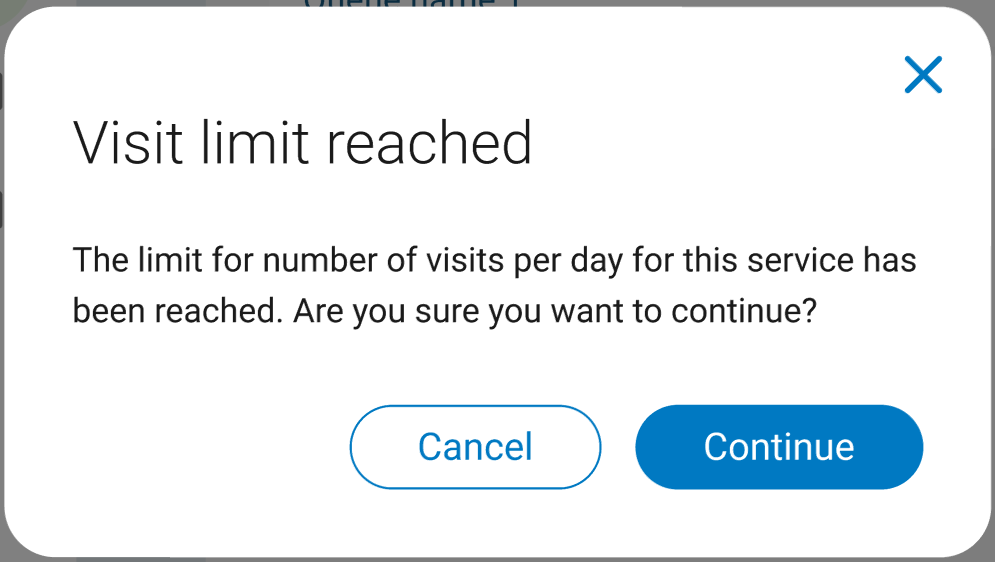 |