Set up work profiles that handles primary resources
If you have specific resources, appointments can be booked for a specific staff member. The staff member is then the primary resource for the appointment. The work profiles can be set up to take primary resources into account.
Let’s look at an example where the queuing profile is set up like this:
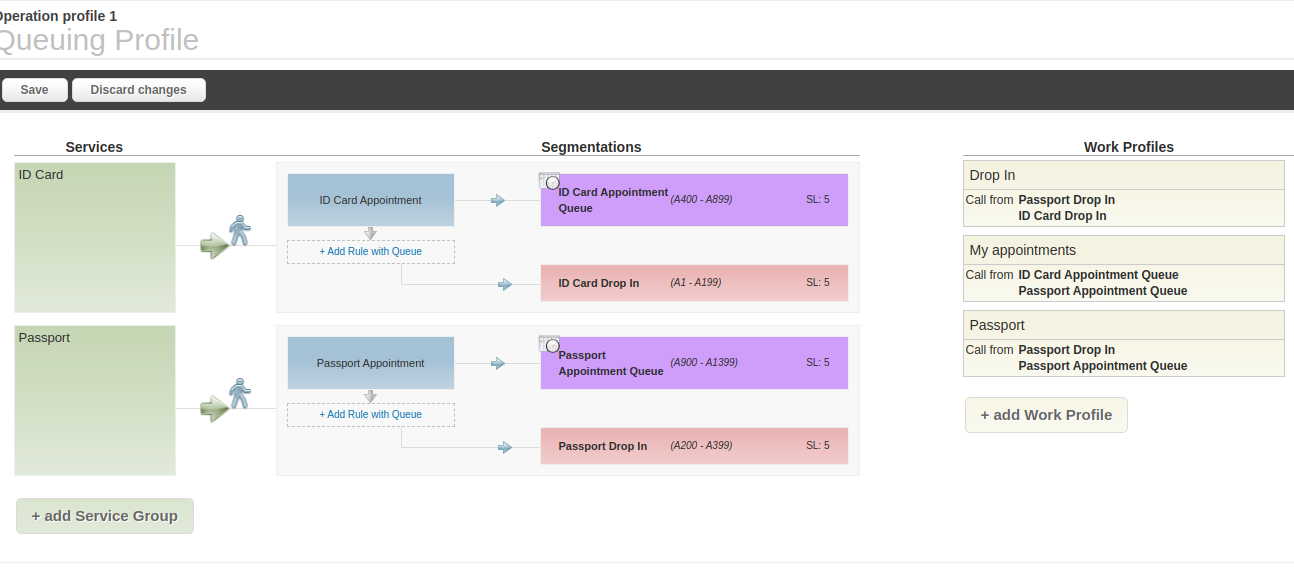
There are two services:
ID Card
Passports
They are available both for appointments and walk-in visits and have a segmentation rule which places appointment customers in the appointment queue.
We also have three work profiles:
Drop In
My appointments
Passport
The first work profile (Drop in) is for handling walk-in visits:
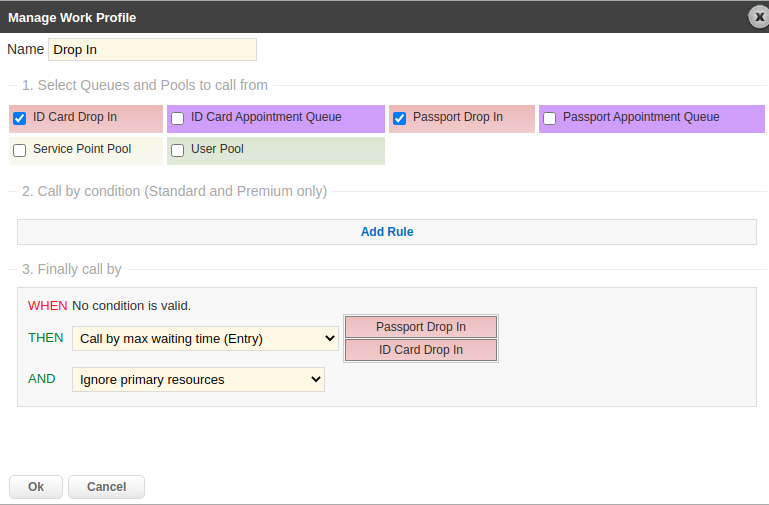
This work profile will call visits by maximum waiting time from both drop-in queues and ignore primary resources.
The second work profile (My appointments) will only call appointment visits where the calling user is the primary resource:
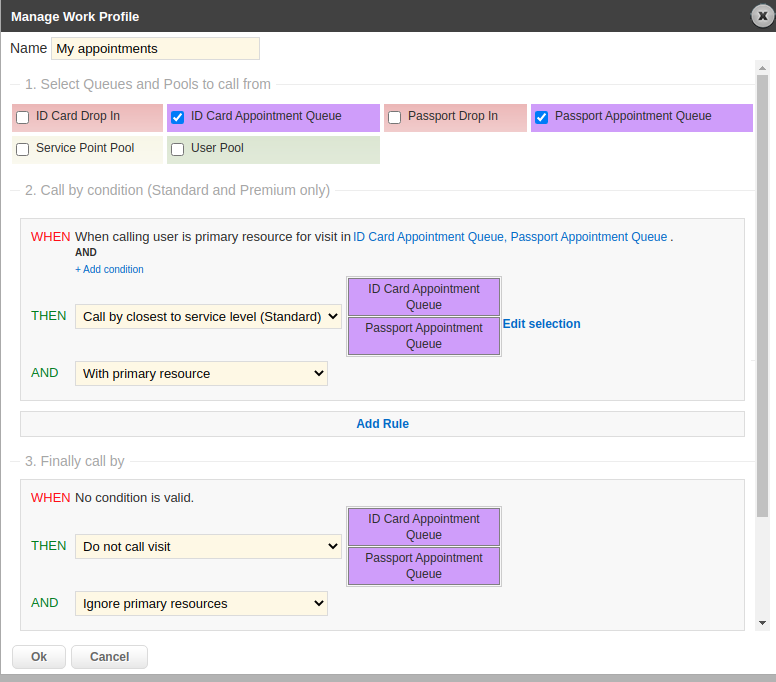
The first condition in this work profile means that if there are visits in any of the appointment queues with the calling user as primary resource, those visits will be called by closest to service level.
If the first condition is false, no other visits are called.
The third work profile will call all passport visits, but prioritize appointment customers:
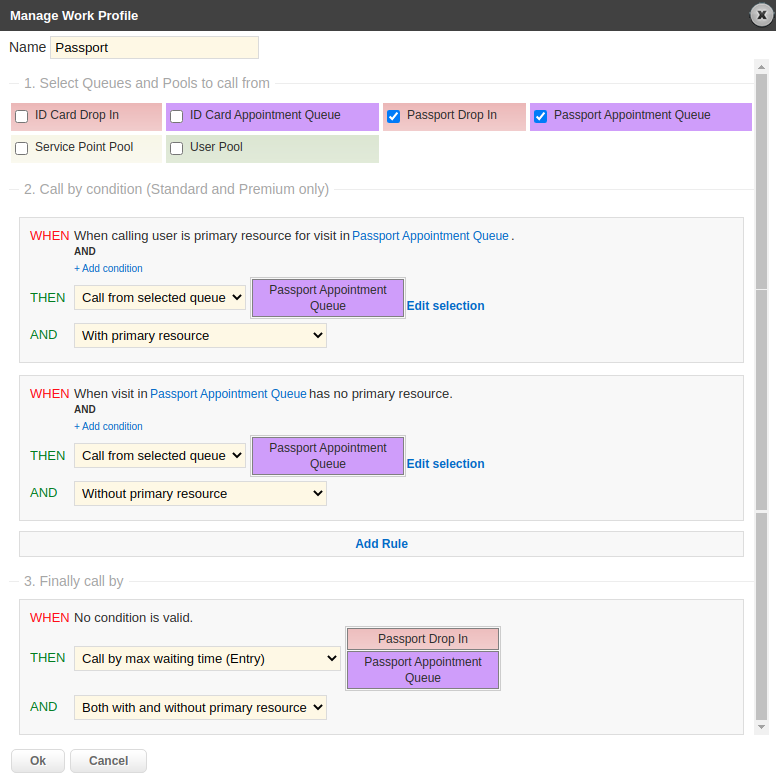
First, passport appointments where the calling user is the primary resource are called.
If there are no visits in that category, then passport appointments without a primary resource are called.
Lastly, if no appointment customers are waiting, drop-in visits for passports are called.