Instantly close services for walk-in visits
As a manager, you can instantly close a service for walk-in visits if something unexpected has occurred. The service will only be closed on the current day and will then automatically follow the schedule the next day.
To instantly close a service in one branch:
In Service Scheduler > Services, select a service.
Below the open hours, locate the Instantly deactivate Service on setting and select if the service should be should be closed both in Mobile Ticket and on kiosks, or only on one of them.
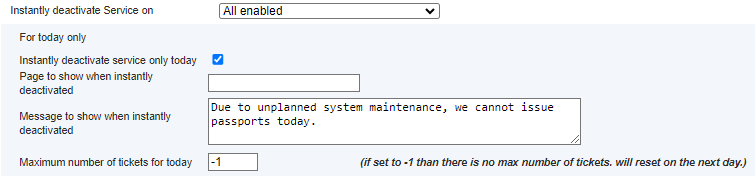
Check the Instantly deactivate service only today checkbox.
Optionally, enter a custom message that will be shown in the kiosk surface.
Note
For the message to be shown, the element where the message should be shown must be defined in Surface Editor.
Save.
To instantly close selected services for all branches:
Go to Global Settings and follow the on-screen instructions in the Instantly deactivate service only today for all branches section. Note that you cannot add a custom message when closing services for all branches.
Note
From the Plan view, you can close a service for appointment bookings and cancel all appointments for a day. See Close services and cancel appointments.