Working with calling rules and conditions
When a counter staff user clicks Call next, the system determines which visit to call next based on the work profile assigned to the user. A work profile contains:
Queues and pools: which queues and pools to call from. For example, Queue X, Queue Y and Queue Z.
Conditions: the rules for when the calling order should differ from the default one. For example, "WHEN waiting time in Queue X is above 60 minutes, THEN call from selected queue (Queue X)".
"Finally call by" settings: the default order to call by when no condition applies. For example, "When no condition is valid, then call by max waiting time (Queue X, Queue Y, Queue Z)".
The setup of a simple work profile could be the following:
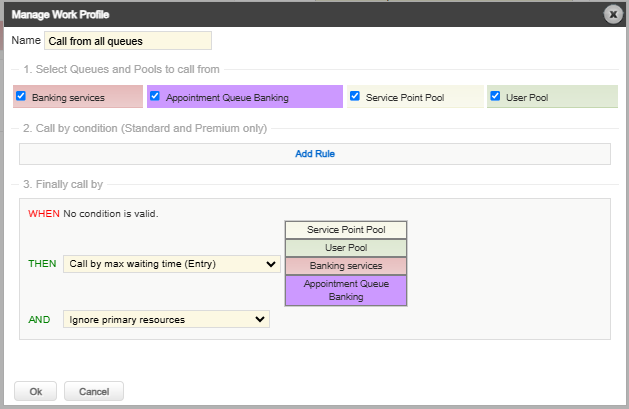
This work profile calls from all queues and pools. There are no conditions set up, so the calling order is defined by the calling rule "Call by max waiting time". When a user clicks Call next, the visit from the queue with the longest waiting time is called.
Calling rules
Calling rules determine from which queue to call the next visit, if there is more than one queue to call from. Calling rules are used both when calling according to a condition and in the "Finally call by" section. A calling rule can for example be "Call from queues based on max waiting time".
Note
The calling rules determine from which queue to call the next visit from, and calls the first visit in that queue according to the sorting order. This means that if the calling rule says to call based on max waiting time, it calls the first visit from the queue which has the visit with the longest waiting time. The first visit in the queue is usually the one with the longest waiting time, but there are exceptions, for example if a visit has been transferred "first in line" to this queue. For more information about sorting order, see Sorting logic.
Note
For information about the difference between waiting time and visit lifetime, see Key terms
The following calling rules are available:
Calling rule | Description |
|---|---|
Call from selected queue/pool | This rule is automatically set when there is only one queue/pool to call from. |
Call from queues/pools in defined order | This rule calls from multiple queues/pools in a defined order. It will call from the first queue/pool until it is empty and then call from the next queue/pool, and so on. |
Call from queues based on max waiting time | This rule calls from the queue/pool with the longest waiting time (total waiting time). |
Call from queues based on max visit lifetime | This rule will call from the queue/pool with the longest visit lifetime. |
Call from queues/pools based on service level | This rule calls from the queue/pool that has a visit closest to the service level. Example: If there are two queues and the first queue has the service level set to 10 minutes and the second has the service level set to 20 minutes. If the oldest visit in both queues have been waiting for 5 minutes, the visit in Queue 1 has 5 minutes left to the service level, while the visit in Queue 2 has 15 minutes left. The system will then call the first visit in Queue 1. We do not recommend using this rule when calling from pools, since you cannot set a service level to pools. For more information, see Difference between queues and pools |
Do not call visit | This rule causes visits not to be called from the selected queues or pools. It can be used for example when you only want to call visits with a primary resources (i.e. appointments booked for a specific staff member) |
Conditions
Conditions are applied before the regular calling order. You can see them as "If this condition applies, then do this", before the "Finally call by" calling rules are considered. A condition can for example be "WHEN the waiting time in Queue X is above 30 minutes [THEN call from the selected queue]".
The following conditions are available:
Condition | Example |
|---|---|
When time of day is between <set value> and <set value>. | When time of day is between 7:00 and 9:00 |
When number of visits in <set value> <set value> <set value>. | When number of visits in Queue X > 10 |
When called <set value> <set value> visits from <set value> per branch. | When called < 3 visits from Queue X per branch. NoteThe queue agent calling history for a branch is reset each time a visit is called by the “Finally call by” section in any of the work profiles. |
When called <set value> <set value> visits from <set value> for this work profile. | The queue agent calling history for a branch/work profile/user is reset each time a visit is called by the “Finally call by” section in any of the work profiles. NoteThe queue agent calling history for a work profile is reset each time a visit is called by the “Finally call by” section in any of the work profiles. |
When called <set value> <set value> visits from <set value> for the calling user. | The queue agent calling history for a user is reset each time a visit is called by the “Finally call by” section in any of the work profiles. NoteThe queue agent calling history for a branch is reset each time a visit is called by the “Finally call by” section in any of the work profiles. |
When calling user is primary resource for visit in <set value>. | When calling user is primary resource for visit in Queue X |
When visit in <set value> has no primary resource. | When visit in Queue X has no primary resource |
When waiting time in <set value> is above <set value> minutes. | When waiting time in Queue X is above 30 minutes |
When waiting time in <set value> is <set value> minutes above the service level. | When waiting time in Queue X is 10 minutes above the service level |
Primary resources handling
If you have specific resources in your system, a primary resource is assigned to each appointment. This is the staff member who has time allocated for the appointment in their schedule. In the configuration of the calling rules, you need to set how to handle primary resources. The following options are available:
Both with and without primary resources: only the calling staff member’s visits, or visits where it’s not specified who the customer should meet, are called.
Without primary resources: only visits where it’s not specified who the customer should meet are called.
Ignore primary resources: calls visits without looking at primary resources.
With primary resources: only the calling staff member’s visits are called.
Make sure you select an option that is compatible with the condition you have chosen.