Managing branches
To see and manage the branches in your system, go to Business Configuration > Branches.
Add branch
Go to Business Configuration > Branches and click Create New Branch.
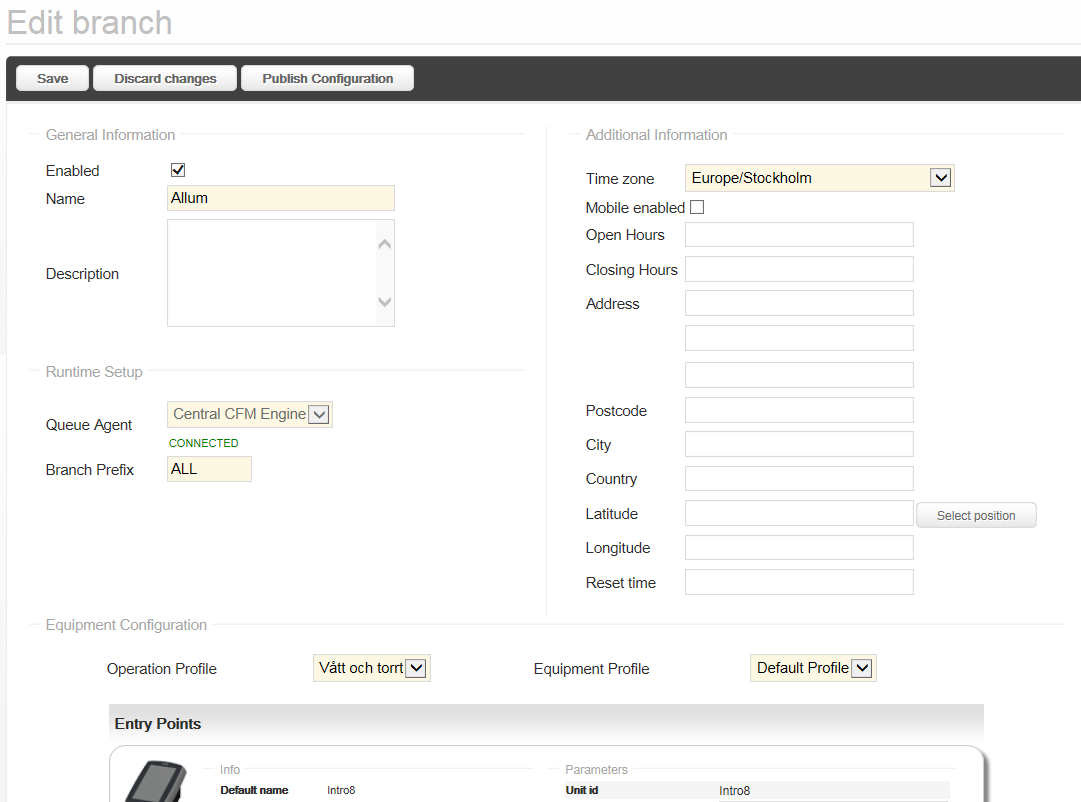
Enter a branch name and a branch prefix, which is a three-character code used to identify the branch in different situations.
Select a Queue Agent, a time zone, an Operation Profile and an Equipment Profile.
If wanted, configure any of the other settings.
Save.
Note
You should make sure that all branches are added to a branch group in the branch hierarchy view. If you don't have the need to configure any sub-groups, add all branches to the REGIONS branch group, which is the top-level branch group created from start.
Organize branches in branch groups (regions)
By organizing branches in a hierarchy, you can easily assigned users to a group of branches. Branches can be assigned to more than one branch group.
Branch groups are configured in Business Configuration > Branch Hierarchy.
The branch group REGIONS is created from start as the top level branch group. To create another branch group, mark the level in the hierarchy tree where the branch group should be created. Click Create new in the Sub groups area to the right. and enter a branch group name.
To add branches to a branch group, mark the branch group in the hierarchy tree. Select the branches that should be added from the Available branches list and click the single right arrow button to move it to the Selected branches list. When done, save.
Change branch reset time
For each branch, you can set a time of the day when the branch is reset. The reset time makes it possible to make sure that all queues start from scratch again, after a specified time each 24-hour period. When the reset occurs, all active customer journey management sessions are ended as well as all visits with a history (i.e. all visits that have been called at least once). Visits without a history are deleted. All queues are emptied and the current number for the next ticket is set to the start number of that queue. Call history in widgets and surface applications are not affected.
To configure branch reset time:
Enter the time in the format HH:MM in the Reset time field in the branch settings. The time specified is the local time for the branch and not the queue agent time.
Delete branch
To delete a branch, go to the list of branches and click Delete. Select if you want to disassociate users in the branch.
Warning
This action cannot be undone.