Reports
Reports in Qmatic Experience Cloud are preformatted, tabular reports, which you can filter by time range, queue, service, branch, staff member or other relevant information. The options differ depending on the data presented in the report. You can also schedule reports to be sent out by email with certain intervals.
To open the Reports application, go to View reports in the left menu.
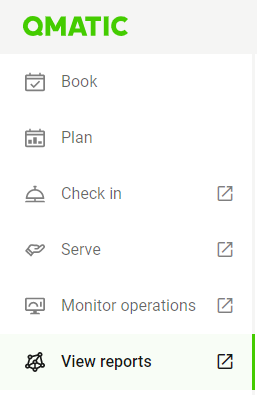
To open a report, select a report type from the list of report types. Apply any filters and click Done. The report will load which may take some time, depending on the amount of data.
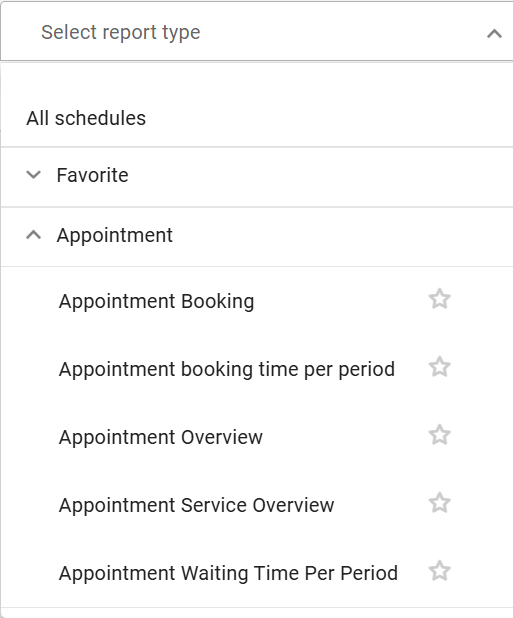
Note
You can mark report types as Favorites by selecting the star next to the report type name. The report type will then end up in the top of the list.