Set up work profiles for prioritized queues
You may have a queuing environment where you want to prioritize some queues over others. For example, you may have customers with a VIP membership that should be prioritized higher.
In this example, let's say we have three queues: Platinum (highest priority), Gold (medium priority) and Silver (lowest priority). You could then set up a work profile in the following way:
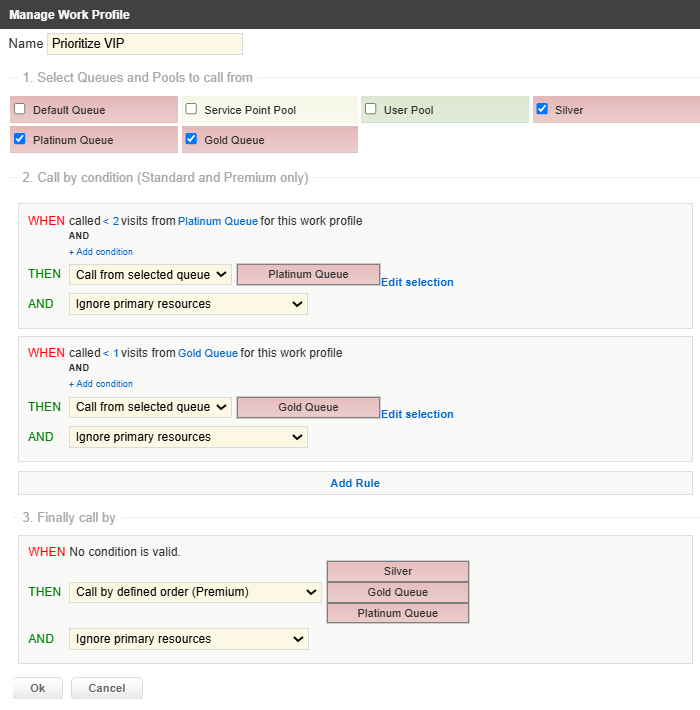
This work profile will call from the Platinum queue if less than 2 visits have been called from that queue by the same work profile since the work profile visit counters were reset.
If the Platinum condition is false, and less than 1 visits have been called from Queue Gold by the same work profile since the visit counters were reset, a visit from the Gold queue is called.
If both Platinum and Gold conditions are false, a visit from Silver queue is called.
if there are visits in all queues, they would be called in the following order: Platinum, Platinum, Gold, Silver, Platinum, Platinum, Gold, Silver etc.
Note that the visit counters are reset as soon as anyone in the branch reaches the “Finally call by...” part of the work profile (in any work profile).
Note
There are similar conditions you can set up that counts number of visits called per branch or user.